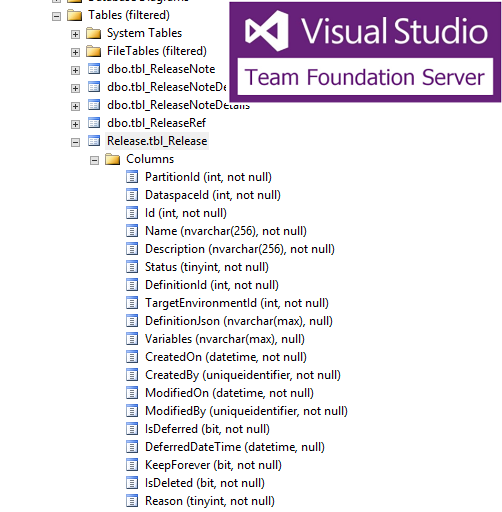
Hi,
I created a SQL query to be run against Team Foundation Server collection database to get a list of all releases per project. TFS Collection database is not documented at all, so I had to hack into it to understand the relationship of the tables.
Essentially when running this Query you will get this columns:
| Column | Meaning |
|---|---|
| [Tfs_Collection].[Release].[tbl_ReleaseEnvironmentStep].[Id] | Id of the Step inside the environment |
| [Tfs_Collection].[dbo].[tbl_Projects].project_name | Project that this release belongs to |
| [Tfs_Collection].[Release].[tbl_Release].Name | Release version name |
| [Tfs_Collection].[Release].[tbl_Release].[Description] | Description of the Release |
| [Tfs_Collection].[dbo].[ADObjects].DisplayName | Account that created the release |
| [Tfs_Collection].[Release].[tbl_Release].CreatedOn | Creation Date |
| [Tfs_Collection].[dbo].[ADObjects].DisplayName (A) | Group Approver resultant from a join |
| [Tfs_Collection].[dbo].[ADObjects].DisplayName (B) | Real Approver resultant from a join |
| [Tfs_Collection].[Release].[tbl_ReleaseEnvironment].Name | Environment Name, for example DEV |
| [Tfs_Collection].[Release].[tbl_ReleaseEnvironmentStep].[ApproverComment] | Approver comment for the release |
| [Tfs_Collection].[Release].[tbl_ReleaseEnvironmentStep].[CreatedOn] | Date that the step was started |
| [Tfs_Collection].[Release].[tbl_ReleaseEnvironmentStep].[ModifiedOn] | Date that the step was last modified |
The query itself
SELECT [Tfs_Collection].[Release].[tbl_ReleaseEnvironmentStep].[Id]
[Tfs_Collection].[dbo].[tbl_Projects].project_name AS 'Project'
,[Tfs_Collection].[Release].[tbl_Release].Name as 'Version'
,replace(replace([Tfs_Collection].[Release].[tbl_Release].[Description],char(10),''),char(13),'') AS 'Description'
,C.DisplayName AS 'Creator'
,[Tfs_Collection].[Release].[tbl_Release].CreatedOn as 'CreationDate'
,A.DisplayName AS 'ApproverGroup'
,B.DisplayName AS 'Approver'
,[Tfs_Collection].[Release].[tbl_ReleaseEnvironment].Name AS 'Environment'
,[ApproverComment] as 'ApproverComment'
,[Tfs_Collection].[Release].[tbl_ReleaseEnvironmentStep].[CreatedOn] as 'StepCreationDate'
,[Tfs_Collection].[Release].[tbl_ReleaseEnvironmentStep].[ModifiedOn] as 'StepModDate'
FROM [Tfs_Collection].[Release].[tbl_ReleaseEnvironmentStep]
INNER JOIN [Tfs_Collection].[dbo].[ADObjects] A
ON A.TeamFoundationId = [ApproverId]
INNER JOIN [Tfs_Collection].[dbo].[ADObjects] B
ON B.TeamFoundationId = [ActualApproverId]
INNER JOIN [Tfs_Collection].[Release].[tbl_Release]
ON [Tfs_Collection].[Release].[tbl_Release].[ID] = [Tfs_Collection].[Release].[tbl_ReleaseEnvironmentStep].ReleaseID
AND [Tfs_Collection].[Release].[tbl_Release].[PartitionID] = [Tfs_Collection].[Release].[tbl_ReleaseEnvironmentStep].PartitionID
AND [Tfs_Collection].[Release].[tbl_Release].[DataspaceId] = [Tfs_Collection].[Release].[tbl_ReleaseEnvironmentStep].DataspaceId
INNER JOIN [Tfs_Collection].[dbo].[ADObjects] C
ON C.TeamFoundationId = [Tfs_Collection].[Release].[tbl_Release].[CreatedBy]
INNER JOIN [Tfs_Collection].[Release].[tbl_ReleaseEnvironment]
ON [Tfs_Collection].[Release].[tbl_ReleaseEnvironment].Id = [Tfs_Collection].[Release].[tbl_ReleaseEnvironmentStep].ReleaseEnvironmentId
AND [Tfs_Collection].[Release].[tbl_ReleaseEnvironment].DefinitionEnvironmentId = [Tfs_Collection].[Release].[tbl_ReleaseEnvironmentStep].DefinitionEnvironmentId
AND [Tfs_Collection].[Release].[tbl_ReleaseEnvironment].[PartitionID] = [Tfs_Collection].[Release].[tbl_ReleaseEnvironmentStep].PartitionID
AND [Tfs_Collection].[Release].[tbl_ReleaseEnvironment].[DataspaceId] = [Tfs_Collection].[Release].[tbl_ReleaseEnvironmentStep].DataspaceId
AND [Tfs_Collection].[Release].[tbl_ReleaseEnvironment].[ReleaseId] = [Tfs_Collection].[Release].[tbl_ReleaseEnvironmentStep].ReleaseID
INNER JOIN [Tfs_Collection].[dbo].[tbl_Dataspace]
on [Tfs_Collection].[dbo].[tbl_Dataspace].DataspaceId = [Tfs_Collection].[Release].[tbl_ReleaseEnvironmentStep].DataspaceId
INNER JOIN [Tfs_Collection].[dbo].[tbl_Projects] ON
[Tfs_Collection].[dbo].[tbl_Projects].Project_Id = [Tfs_Collection].[dbo].[tbl_Dataspace].DataspaceIdentifier
and [Tfs_Collection].[Release].[tbl_ReleaseEnvironment].Name IN ('PROD', 'TEST','DEV')
where
[Tfs_Collection].[Release].[tbl_Release].CreatedOn > = @FromDate
and
[Tfs_Collection].[Release].[tbl_Release].CreatedOn < = @ToDate
order by [Tfs_Collection].[Release].[tbl_ReleaseEnvironmentStep].[CreatedOn]
You will have to pass as parameters the @fromDate and @toDate to tailor the result and please take into account the enviroment names which are hard-coded in this query.
Hope you find it useful!
comments powered by Disqus