Some history
Sometime last year (2023), Microsoft removed a very nice feature to upload images in announcement posts.
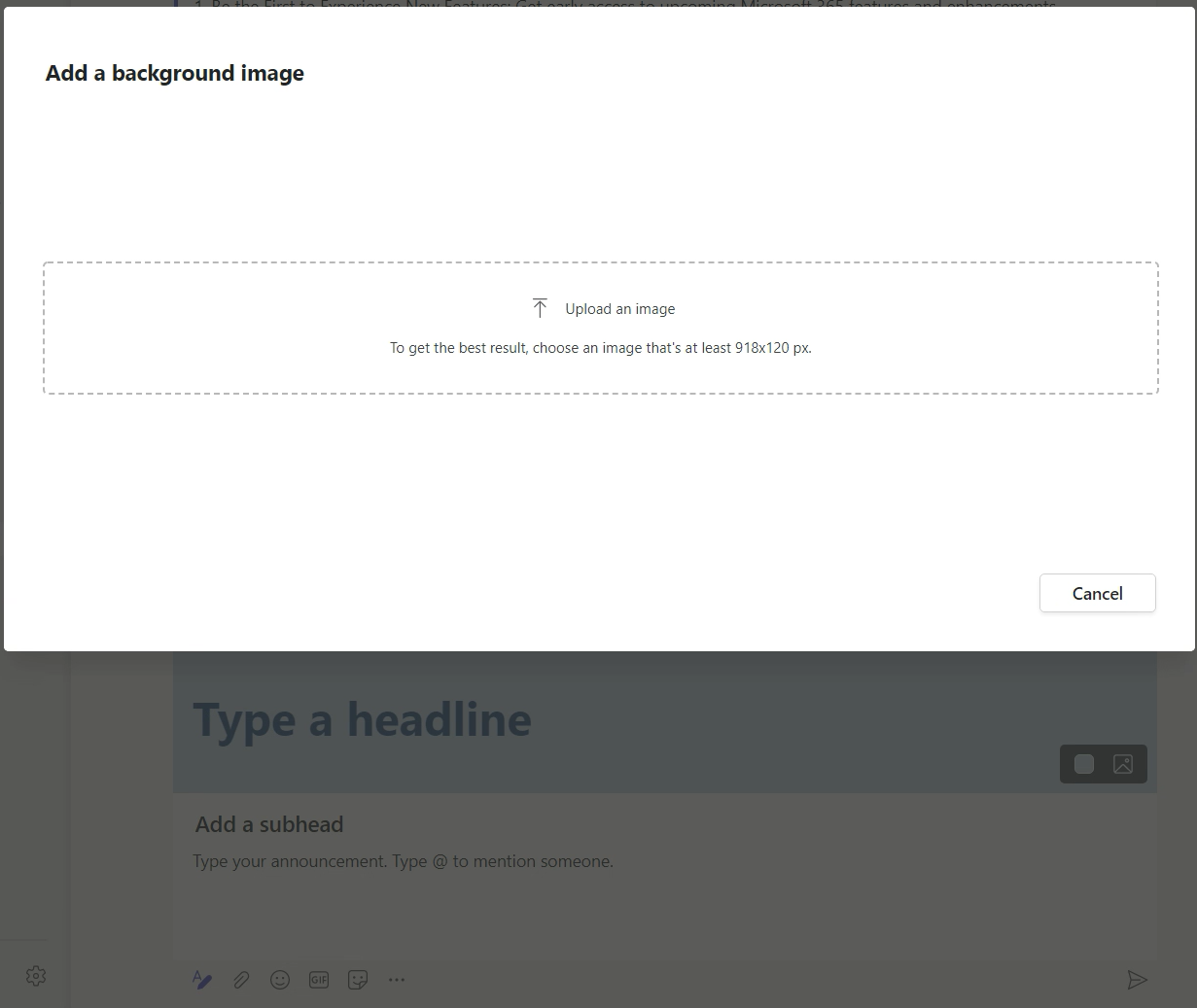
If you have never used this feature, it allowed you to use an image in announcement posts, the announcement post then looked customized and nice.
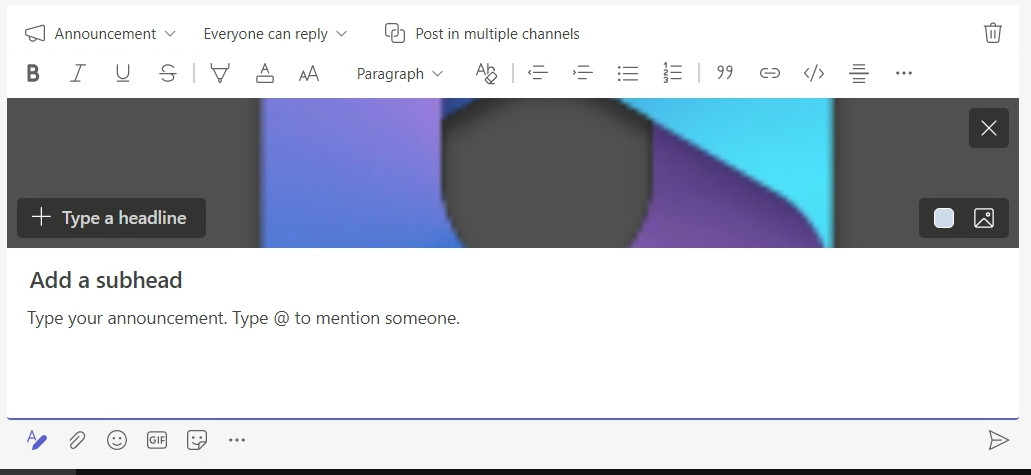
Confusing Message Center posts
MC680348 - Microsoft Designer?
A Message Center post related to the return of this feature was published on October 10, 2023, let’s analyze what it says
Custom Backgrounds for Announcement Posts in Channels
Message Summary
Microsoft Teams users will soon be able to create custom backgrounds for their Announcement posts with the generative AI power of Microsoft Designer. This release of Custom Backgrounds for Announcement Posts will be rolling out across Microsoft Teams Desktop and Web for Channels 2.0 in English – US markets only.
Stop – some things to comment there
“...with the generative AI power of Microsoft Designer”
Ok, so now we need to accept the assistance of Artificial Intelligence to upload create an image?
“...in English – US Markets Only”
Ok, other markets will have to wait it seems.
Let’s continue
This message is associated with Microsoft 365 Roadmap ID 123501:
Teams users will be able to create engaging custom backgrounds for channel announcements in just a few clicks. Powered by Microsoft Designer, use generative AI to create expressive images.
Ok pretty similar to what the MC says, let’s continue
Before, in Channels 1.0, users struggled to "find the right picture," to "find images that work correctly with banner sizing, so it takes ages," etc.
This seems to be opinions Microsoft has collected, continuing
Now, whether users have their own image or an idea in mind, or absolutely nothing at all, they can create rich, engaging backgrounds for their announcement posts through the generative AI power of Microsoft Designer. A few clicks is all it takes--let the imagination run wild!
Ok, Microsoft Designer is mentioned again, what is that? According to Microsoft: “A graphic design app that helps you create professional quality social media posts, invitations, digital postcards, graphics, and more.” It uses AI and it is currently in preview, at the bottom and in a small size font it says it will require a paid subscription once it reaches GA.
Let’s continue
The Designer Mini Dialog is where all the magic happens. You can write a description, upload an image, or click one of the examples we have provided for you to start.
“Upload an image”
Ok it seems the feature we miss is buried there.
Let's continue
While we work on making a policy setting available to tenants, this feature will be enabled by default (except in EDU). If there are concerns, please contact support.
“Enabled by default”
Enabled by default and the policy setting to control this will not arrive at the same time as the feature is released? NO BUENO.
We can't wait to see what announcement backgrounds you and your team come up with.
Erh... this isn’t the best sentence to sell this feature to data privacy concerned companies, isn’t it?
MC687791 - Teams Premium?
Another Message Center post related to the return of this feature was published on November 6, 2023, and updated on December 14, 2023, let’s analyze the differences:
Microsoft Teams users will soon be able to create custom backgrounds for their Announcement posts with the generative AI power of Microsoft Designer. As part of the advanced Teams Premium capabilities, users will have access to DALL-E, a text to image generator, which they can use for their backgrounds. This release of Custom Backgrounds for Announcement Posts will be rolling out across Microsoft Teams Desktop and Web for Channels 2.0 in English – US markets only.
“As part of the advanced Teams Premium capabilities, users will have access to DALL-E”
Ok so very similar to the previous MC post but this one will use DALL-E and require Teams Premium, let’s continue.
Note: Non-US tenants may notice a temporary loss in the ability to upload an image. For tenants who do not have access to Designer, the ability to upload image will be made available again in early 2024, while the team works on Designer support for more languages.
“For tenants who do not have access to Designer, the ability to upload image will be made available again in early 2024”
Ok some hope that we will get the upload image feature again without requiring Designer and Teams Premium?
What follows is remarkably like the previous MC post.
The information provided in these two MC posts does not answer if we are getting back a feature that we had without requiring extra licenses or extra tools or AI (a lot of companies are still concerned about AI and data privacy), except for the sentence that hints we could have it back in early 2024.
Final thoughts
Based on the provided information, it seems there will be two different flavors of the feature:
One will not require Teams Premium but still use AI
One will require Teams Premium and use DALL-E
I think they overly complicated something that was simple and easy to use, just to include another app? Another license? AI? Let’s see if they update these Message Center post improving the clarity of the message and providing more details.
comments powered by Disqus