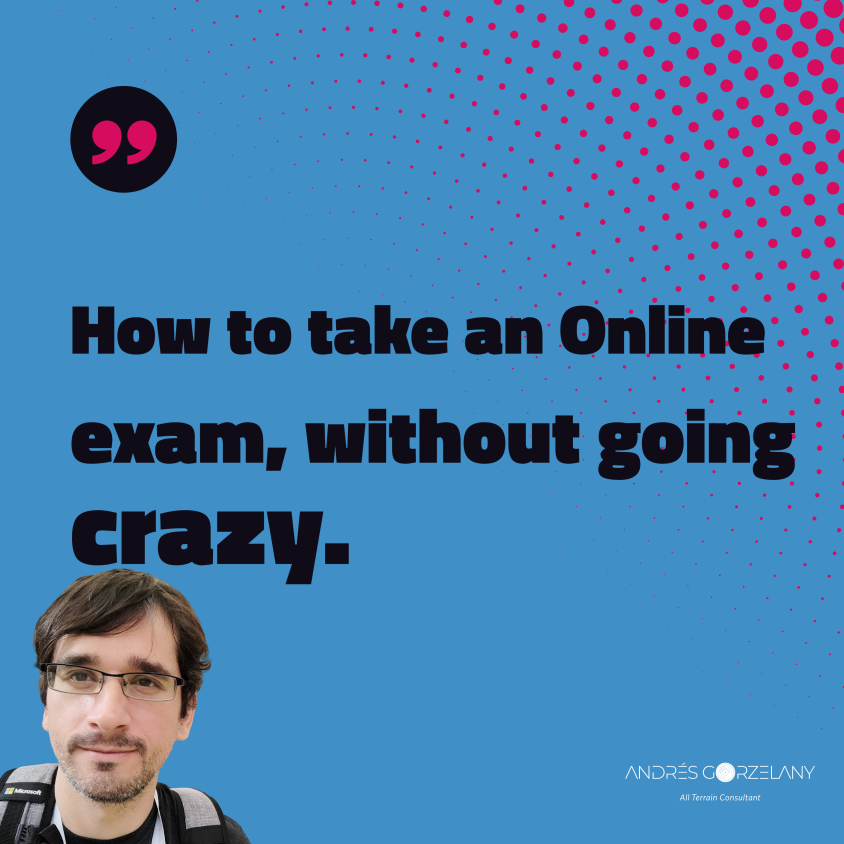
I have been taking exams on Testing Centers all my life, the Online Proctoring was always an option but I preferred to be on site for several reasons, for example, if the Internet access failed, if the computer failed or anything else, it wouldn't be my fault (or didn't want to worry about that, I only wanted to focus on the exam).
But... boom! the pandemic came and things changed and now Online Proctoring is THE option to take exams.
- Hopefully, you have a room at your home where you usually work.
- Remove everything from that room that you do not need for your exam, it's easier to say what you need to keep: a computer, a webcam, a maybe a glass of water if you need (not any liquid, a transparent one, like water, yes I am talking serious here according to Mark Vale experience) and your ID.
- Try to remove any non-necessary cables from the room and the computer/laptop.
- Empty drawers from your desk.
- Try to use an external Webcam, the reason I am telling you this is because the person that will evaluate if you are allowed to take the exam will probably ask you to show your environment, and with a fixed laptop webcam is complicated to move it around.
- If your room is one of these modern desks/home offices filled with multi-displays, multi-microphones, multi-everything, it would be better to find another room in your house to take the exam.
- If you live with someone else, warn them that you are taking an exam and to keep it quiet, no external noises are to be allowed.
- Before start, you will be asked to take some pictures using your mobile phone uploading them to a site, be aware that the site sometimes crashes while you are trying to upload the pictures.
- Arrive as early as you can (the maximum time you can is 30 minutes before) to take into account any trouble that you could face.
- Proctor will reach you probably by chat, if he/she starts asking questions, do not forget that the Exam Agreement is probably showing on the screen... with a timeout! if you do not agree to it the exam will be canceled (that is what happened to me while I was trying to show my environment to the Proctor) -If you get past all this screening process, you can now focus only on the exam... and also on not to leave your webcam range of capture, that is also a rule that they impose.
This blog post is based on a terrible first experience trying to take an exam, your experience could differ, but in the end, what I wanted to do is try to improve the first experience of others.
comments powered by Disqus