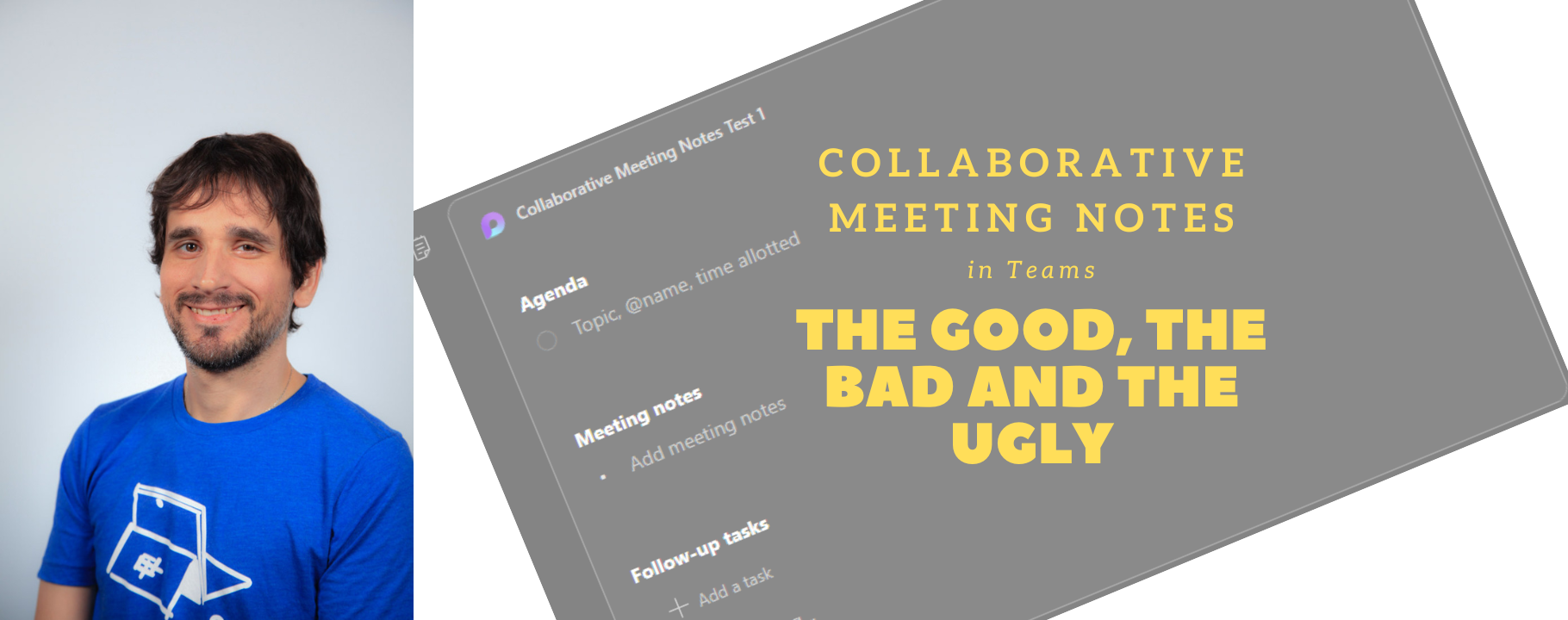
I’ve been using Teams Collaborative Notes for a while now and decided to write a blog post with my opinion of the good, the bad, and the ugly of this feature. Let me know if you agree or have a different opinion. 😉
The good
It’s a loop component, which means it’s collaborative and synced in real-time and can be shared in Teams chat, Outlook emails, Whiteboards, and other places. Don’t know what a Loop Component is? Read here Overview of Loop components in the Microsoft 365 ecosystem | Microsoft Learn want to read the Collaborative Notes announcement? Read here Now in public preview: Collaborative notes in Microsoft Teams Meetings - Microsoft Community Hub
It’s easy to access while in a meeting, just by clicking Notes on a Teams Meeting, it’s there and everyone can collaborate on the same notes at real-time, which means it is better than OneNote, at least in my opinion, as it takes fewer steps to take notes and find the correct page/section.
It creates tasks automatically if you want, no need to go to Planner, you just enter new tasks and the assignment in the Follow-up tasks section.
The bad
Recurring meetings and Collaborative notes create some confusion, let’s say John creates a recurring meeting with 10+ people and forgets to create the Collaborative notes for an occurrence, as an attendee, you need to chase the meeting organizer to create the Collaborative notes in advance of the meeting, Adam wants to add some topics to be discussed in the meeting, but he can’t because the loop component was not created by the Organizer. There is a workaround, Adam can start the meeting anytime, which will enable the Notes button, and because of that, will be able to create the Collaborative Notes. (There is a caveat in the following section), but everyone invited will also see someone started the meeting in advance of the scheduled time, more confusion.
Also on recurring meetings, if you expand the details of an occurrence in Teams, there is a banner on top of the loop component warning you that you are viewing the meeting notes for that occurrence, however, is that visible enough?
The Ugly
The .loop file or component will be created in the OneDrive of the person who created the Collaborative Notes for the meeting, being the organizer or the first person that clicked on Notes, imagine a recurring meeting that spans for a year, with different moderators that add topics to be discussed, you will have this .loop files spread into different personal OneDrive's, each one for every occurrence of a meeting, what if someone leaves the company and the OneDrive site is finally deleted? What if the .loop file is deleted by the creator? (I tested this, an ugly You don’t have access to this file message will be shown in the meeting details). This in the end adds more IT work to train users or act upon these situations. Somehow, I think it would be better organized if this file were created always in the same location, the OneDrive of the organizer.
Conclusion
Collaborative Notes in Teams Meetings are a powerful tool, Customers asked me and I said, I prefer it over OneNote or another solution, however, they require training for your users not to mess up with meeting notes that ultimately create tickets in the support systems, and I also think they can be improved, I'm pretty sure that will happen once Microsoft listens to the feedback by users.
comments powered by Disqus